The best website to add words to pictures D - id//How to use D - id
We will introduce you to a website that allows you to add voice to any image. The account name of this website is : d-id. You can search this website in any browser. To get this website you need to click on the search option of any browser and enter d-id.com. Then this website will appear in front of you.
Clicking on this website will take you inside this website. If you enter inside this website you will get all the information about this website below. From there you can learn how to add voice to any image with this app. And at the top you will see three lines. Clicking there will bring you many options. From there you will be shown all functions for image editing if you click on login option. At the top left you will see a plus sign. Clicking on the plus icon will ask you to login to this website. There it will ask you to login this website with google account. When you click on continue with google, all your Google accounts will appear in front of you. You can login to this website with any of your Google Accounts. Select the Google Account you want to login to this Website After selecting it you will see this website is logged in. After login you will be taken to home. If your skin looks small after going to home, you will get many options by clicking on three dot Options If you click on the desktop option from there, your screen will be bigger and it will be convenient for you to work. There you will get an option called create video. By clicking there you can start editing your photo
By clicking there you will get add option below and many other images. Clicking on add option will take you to your mobile gallery. From there you will select any image of your choice. Then there will be a space to write next to the words you add to the picture. In that place you write the voice you want to add to the image. Then at the bottom you will get the option to select the language. You have to select the language in which you want to add the voice to the image. Then select whether the voice you added to the image will be a boy's voice or a girl's voice. have to do Then you will see an option called generate video at the top. Click on the Generate video option and your video will continue to be created. It will take some time to create your video. Only then your video will be created and the video will go home. From there you can save the video to your Mobile You can share this video on any social media
If you want, you can speak a picture with any voice, the age of a boy or a girl, the picture will say what you want to say. Through this app, you can put a pic of an avatar there. Any kind of avatar will speak at any age. As you wishYou can make the video and after making the video save your save you can leave it wherever you want if you want you can open any youtube channel with it but you can make it video in a picture with this app you can say whatever you want to say cartoon or That's a picture Theresa and save it later you can give boy's voice and give girl's voice and save it to different places through the app you can edit a picture with a picture but talk through this app but you can make your own With a Picture But you can talk about your own pictures. You can talk about pictures of any kind. You can talk about pictures of any kind. You can do it as you go. Talk with no pictures can say
With a picture you can say this in that picture. You can give any voice. You can give it. You can give it. You can give it. You can give the age of the girl. soYou can give voice and you can save this and that and you can save it wherever you want. .Any picture can talk through this app you can talk with any picture you want you can sing whatever you want with the picture but you can dance you can dance with a picture you can talk with any picture from your gallery but through the app If Desired You want to make funny content with your friend's photo, but with this app you can make funny content, save it and save it later. After saving, you can entertain everyone. You can save it as Well Through any picture you can use this app, give a picture and that picture will speak as it happens. Whatever you say will happen. Through the app you can make any picture speak. It can be a cartoon picture and save it later. Can Save You can leave it in various places and it can go viral if you want to but you can also make it viral if you want to leave it anywhere you can save this video through it. After saving it left the gallery
All in all this website is very useful for you. You can add voice to any image with this app. Moreover, this website is very easy to use. Anyone can add any voice to any image with this website. You will be provided maximum security while using this website. Hope you like this website. If you like this website, you must always support us.



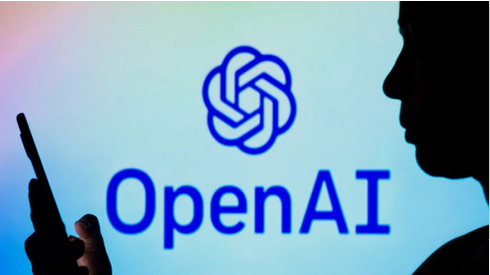



wseng7844@gmail.com
wseng7844@gmail.com